The default configuration of party mode firmware requires a key operation to search for Bluetooth and then play music. If you don't want to perform key operation, and you want the bluetooth module goes into pairing mode directly after power on, you need to perform the following configuration.
PS: This tutorial is only for CSR8675 chip module.
Hardware and Software required:
- Tag-Connect line Kit
- CSR USB-SPI programmer
- Download ADK_CSR867x.WIN4.3.1.5 and install it
Step1:
Connect the CSR USB-SPI programmer and Tag-Connect line with an AudioB Plus convert board, then connect CSR USB-SPI to your computer by a mini USB cable and windows will auto detect it and install the drivers.
Step2:
Connect TC2050-IDC-NL’s connector to the Bluetooth programming port. You need to locate the single steel alignment pin of the connector into the single hole of the PCB footprint, then press down softly to engage the spring-pin contacts. Make sure the first 6 pins have a good contact with the corresponding pads.
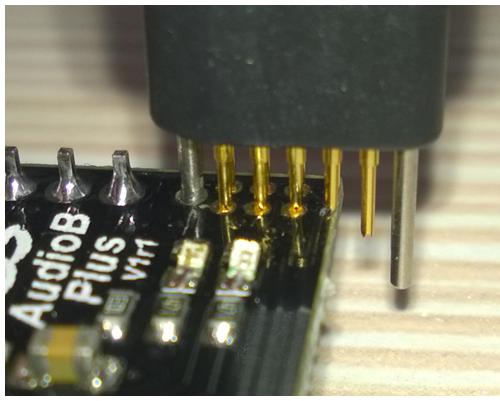

Step3:
Run the ADK configuration tool . Select USB SPI as the correct programmer and then click Go Configurable button and then Read Device.

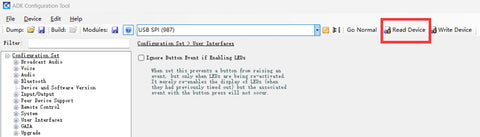
Step4:
Left menu bar, User Interfaces -> User Events, If you want to automatically enter pairing mode after powering up without pairing button, you can change Logical Input ID(s) Assigned to null,Change State Mask to 0002 and change Button Timing to VVLONG.

If you want to disable the pairing button and don't need to enter pairing mode, just delete the event in the red box.

Step5:
Now, when all the parameters have been changed, you need to click on Write Device and then repower the module.


